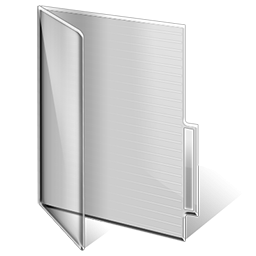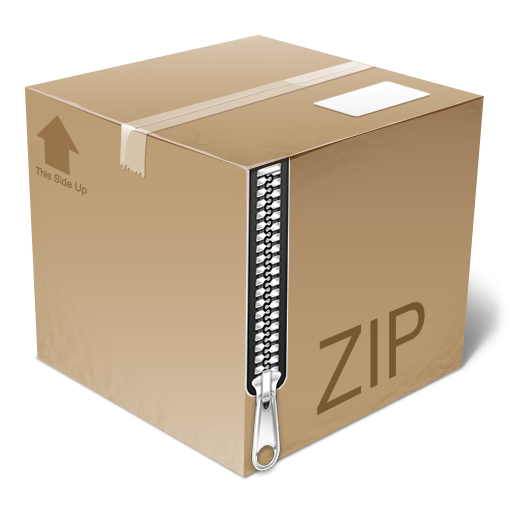Forums
-
RuneSuite Official
-
Here you can find all the latest news and announcements.
- 2 posts
-
-
RSPS Advertise
-
A RuneScape private server, also known as RSPS, is a custom gaming server based on the popular game 'RuneScape'. While the original game is managed by Jagex, a RSPS is managed by individuals or small online teams. RSPS servers offer a similar gameplay experience to RuneScape, but with the added ability for the server owner to fully customize the game. This can include modifications to make it easier to gain high levels and collect rare items, as well as the creation of unique custom items not available in the official game.
- 279 posts
-
A RuneScape private server (RSPS) YouTuber is a content creator who makes videos about playing on or creating custom RuneScape servers. These videos may include gameplay footage, tutorials on how to set up a private server, and discussions about the various features and modifications available on different RSPS servers.
- 23 posts
-
-
Runescape Private Server Development ( RSPS )
-
High quality source base releases to start your own Runescape Private Server (RSPS)
- 42.2k posts
-
RuneArchive is A archive of all RSPS history, would you like to contribute? contact a moderator or admin.
- 816 posts
-
RSPS Website Templates, Staff panels, Highscores, Vote, Donor Store
- 3.5k posts
-
Helpful tools to manage your server easier.
- 6.3k posts
-
Runescape Private Server Models for OSRS & #317 - #RS3
- 3.6k posts
-
You have a great idea, but you are not advanced enough on java. Post it here! Maybe some other developer will do it for you.
- 1.3k posts
-
Request help from other members.
- 1.6k posts
-
You can share your own tutorials or follow other users tutorials using this forum.
- 1.4k posts
-
Runescape Private Server Configuration for OSRS & #317 - #RS3
- 493 posts
-
Recent Online Members
- Mozilla
- Sleman99
- joemama2
- devasis
- Pvmpalways
- Skrew
- karamba
- plokino
- Saturated
- spencer523
- BullDozzr
- 0xanondecide
- Imperius
- TnightT
- Chernobyl1
- monkecode
- Proxzidy
- MTeague33
- cj777012
- tim bushwell
- xoweozz
- iWorshipBeth
- Broduer
- metalroofin
- Akod
- mendezcool
- samurai
- d12rabit94
- Jaboss954
- brandon0320
- Hellfyre11131
- Yoru
- Deca
- MiAse
- Lotus
- kylastos
- Mrpickles
- waemke
- ASTRA
- johnjohnyyff
- Whiskas
- ari lol
- bless
- Fil
- kingo2
- trapwiz
- dunnie
- Primeapeee
- Swaghetti
- Parano1a
- Skill0
- mr2adv
- Albol
- aslamx
- miketython
- agagagaga
- Anarchy420
- stevenn
- ExodusRSPS
- warrior88
- tamer
- noloanz
- emieeboy
- RSPS Architect
- bradandrew
- Boysie
- FOEMP.
- baaail
- iwicko
- pryhme
- Kevy
- Wired
- Maple613
- kozman
- smma
- wobby
- dankaz
- herresjes
- yoppers
- Converse
- Dareal198078
- crb001
- TheShadow95
- dilate
- Seth Rogen
- 69n
- Jinxstalock
- quack
- daniel500a
- Wairus
- vinnythegreat
- silverdavid9
- yoitsdan
- Mountainleon
- TRIDxNT
- lustrus
- DanwithaD
- Ryancox4872
- valkonrsps
- ayansalameh65
- kozakkozak
- jacobson69
- era_rsps
- lms
- ayansalameh1
- Simon7
- naytedawg
- Smoke_Wheat
- sirxalot
- manuilo121
- nemolik12
- ploookin2
- Polikn11
- kishan
- leakedsources
- Replicant
- Sweaty
- kateJohnson
- Dragonbornz
- Vangeist
- sfraser600
- Xeizez
- databomb
- gunga
-
 Titanium
Titanium - creamboy
- Ruzla
- sgrea55
- givi
- asuidfhasdfiu
- bubz
- giogimic
- sjmercilus
- Arismas
- masturbo99
- mokokin12
- WizKidLawl
- Monistin2
- PapiC
- Neoplo
- countnoobula
- jinrake
- RugRat
- kyan
- Benjiji
- Requra
- bile777d
- gizmo
- plokmnani2
- codylogan97
- pnemonaxx
- Salvage
- rs3 alex
- sams1
- Romin Gamer
- artaven
- buzzola
- papito
- DansRight
- Xilou
- Francisl4d21
- Klickk
- jhkkj777
- bugzymalone
- globda
- rshaxes
- ArchangelCharon
- Deehask
- Habdel
- 50B
- greggreg
- quuel
- Flex101
- sosko1
- runurarsps
- mamajon
- Badden
- uljr
- supersam654
- redredred
- mrscottishguy
- ginox52
- Mathy
- nerdness
- deathknight
- stevener
- Vinihc
- Tayz
- nickb
- dangercroc
- Rhiske
- austinhawthorne72
- Revolant
- Jjets
- Aging
- chunko66
- hrtex
- AyanSalameh878
- humphry
- chucklenoo
- henk
- SharkNexus
- jcoon
- Toby
- emreisik46
- flaiza
- fssefse
- 5ra
- Arken
- Saher
- nusikales
- RootZiesta
- osaliversps
- Caribersps
- funmonkey
- Slim117
- CR1TTA
- Edoem
- betty wap
- rhazz
- neto
- AR boi
- Dikinito
- Wes
- kirk4hire
- therealpixelatedog
- TehDarker
- tikscript234
- Dakunto
- Dakinto
- SubPr1m3s
- MwakaLife
- mrslayergod1000
- mixanikos
- kaede777
- rs3trader
- ohio
- Lmctruck30
- null
- Bluby
- Tyrantito
- DF_Disloyal
- Vinicius
- yoimdan
- tanqilla
- evillsinner
- Dyrango
- Kenzo
- jovenirlp
- bill
- anamedsoul
- Xalmaria
- waxpen21
- RSPSValor
- Ave5
- amplifiednerd
- Karnage
- Mecca1337
- canadian
- adamdowning
- veloxxxxxxx
- Lizun
- meow113
- Kysuri
- rspsman1234
- IExplicitIKaos
- Huntley
- xtee
- Charliem
- sweatyman111
- RSW
- Shapaklekas
- sixtysteven
- xerosfan102
- nike123
- krizmac
- MintyWinty
- Mystery
- Biome
- oswaca691
- flakes
- RIP MMO
- krakatoa2
- Xen2
- Maxibon
- ayansal2341
- s
- albertinshtayn
- Jbaws
- aqua white42
- WineLover
- ddos
- Gkcha0z
- namajeff
- icykill3r
- ProjectPrimal
- krakatoa
- ayan4321s
- Ryn
- gim archis