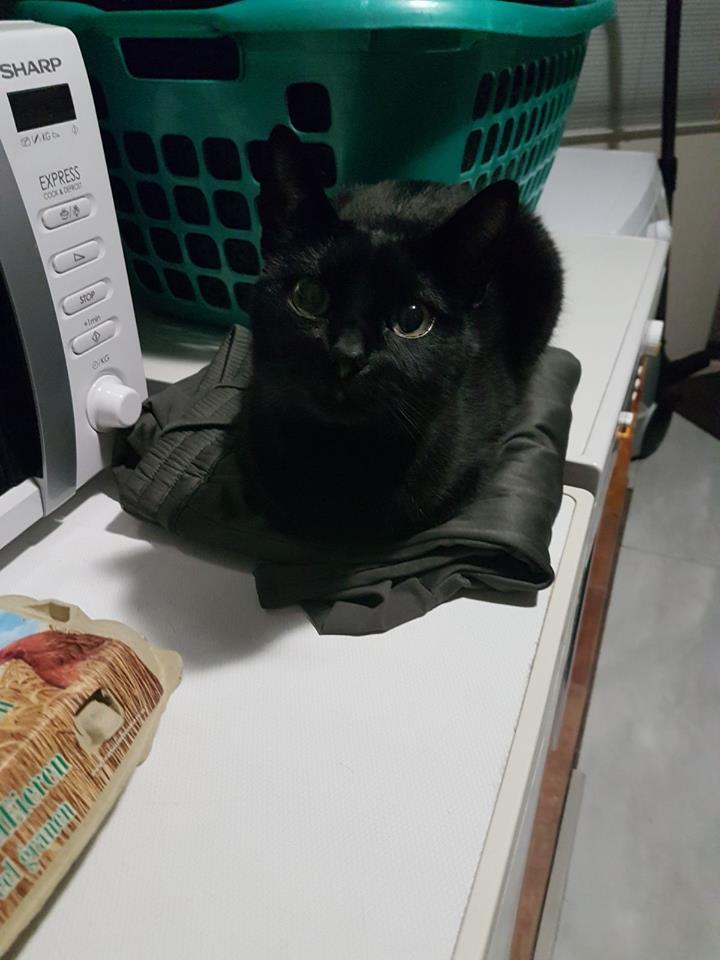
-
FIXED: Ely, RuneX, Xeros, Zeah.GG, Boomscape, Exora Websites
sheesh
-
210+ data Exilius (xeros source)
Drama
-
210 Data, new animation system & HD (xeros)
Surge
-
Fluxious - HD - #200
sad to see this go to the public
- SerenPS Full Package
-
Requesting some GFX/Projectile ID's
Hey there lads, Kinda wondering if anyone has the projectile id's and/or GFX id's (where applicable) for either of those NPC's: - Cave Kraken - Waterfiend - The Nightmare (Boss) - Verzik Vitur (ToB Boss) - The Maiden of Sugadinti (ToB Boss) - Pestilent Bloat (ToB Boss) - Nylocas Vasilias (ToB Boss) - Sotetseg (ToB Boss) - Xarpus (ToB Boss) - Galvek (Dragon Slayer 2 Boss) Any of these would help me out a lot if no one is willing to share I understand, then I'll have to buy an osrs account or smt to dump them.. Sharing would be nice Thanks
-
Varrock Updated Version on Solace
yahtzeeyahtzeeyahtzeeyahtzeeyahtzeeyahtzee
-
Aeros- Leaked!
This used to be the runesuite theme of the month hehe
-
RuneVision [Ruse]
The Poor Tinypic men... very sad.
- SoulCraft
-
Crandor - ReUpload
C T again... that guy really doesn't know what he wants.
-
Kingfox Launcher [Fixed]
Definitely, code works fine so you can easily jam it into a new design
-
Cannot pack new models?
try both, not sure been ages
-
Kingfox Launcher [Fixed]
Same tbh haha, but well.. for new servers its something
-
Kingfox Launcher [Fixed]
Same tbh haha, but well.. for new servers its something

