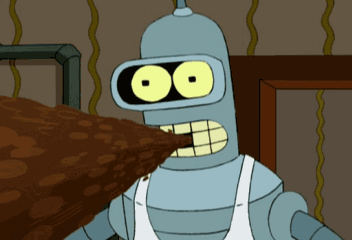-
Lunite.io Full Package + OPenGL 04/10/22
- Realm of Legends [ Fully custom 317-Extended draw distance-Custom FOV camera-Custom Skill Tab-And more! ]
nice shit, whats even the point to release crap bases like that, its completely broken prob threre is few removed lines or modified packet sizes.. total time waste- Mark_7625's Xeros w/ JS5 - Rev 221 [Varlamore]
- Forgotten models possibly more.
- Near-Reality.com Source/Client/+More Latest - 223 Revision - DT2 - TOA - 06/06/2025 - UPDATED to 2025 August
ty- Rune Saga models
- boom-scape.com 2024 - A better kronos base
what the heel release wow nice amazing- Lunite.io Full Website + Databases.
fuck lunite- Elyx RSPS Full Package + Website 09/03/2023
- Customx RSPS - Latest version since closure - 2022
no cache no fun- Customx RSPS - Latest version since closure - 2022
:D- Nice Launcher
di3la started following Ketagon Launcher- Ketagon Launcher
- Cryptic 210 Data 117HD 07/23 w/ SwiftFUP
- Arkcane RSPS - HD Runelite - Semi Custom - 5/3/2024
nice release - Realm of Legends [ Fully custom 317-Extended draw distance-Custom FOV camera-Custom Skill Tab-And more! ]
Account
Search
Configure browser push notifications
Chrome (Android)
- Tap the lock icon next to the address bar.
- Tap Permissions → Notifications.
- Adjust your preference.
Chrome (Desktop)
- Click the padlock icon in the address bar.
- Select Site settings.
- Find Notifications and adjust your preference.
Safari (iOS 16.4+)
- Ensure the site is installed via Add to Home Screen.
- Open Settings App → Notifications.
- Find your app name and adjust your preference.
Safari (macOS)
- Go to Safari → Preferences.
- Click the Websites tab.
- Select Notifications in the sidebar.
- Find this website and adjust your preference.
Edge (Android)
- Tap the lock icon next to the address bar.
- Tap Permissions.
- Find Notifications and adjust your preference.
Edge (Desktop)
- Click the padlock icon in the address bar.
- Click Permissions for this site.
- Find Notifications and adjust your preference.
Firefox (Android)
- Go to Settings → Site permissions.
- Tap Notifications.
- Find this site in the list and adjust your preference.
Firefox (Desktop)
- Open Firefox Settings.
- Search for Notifications.
- Find this site in the list and adjust your preference.