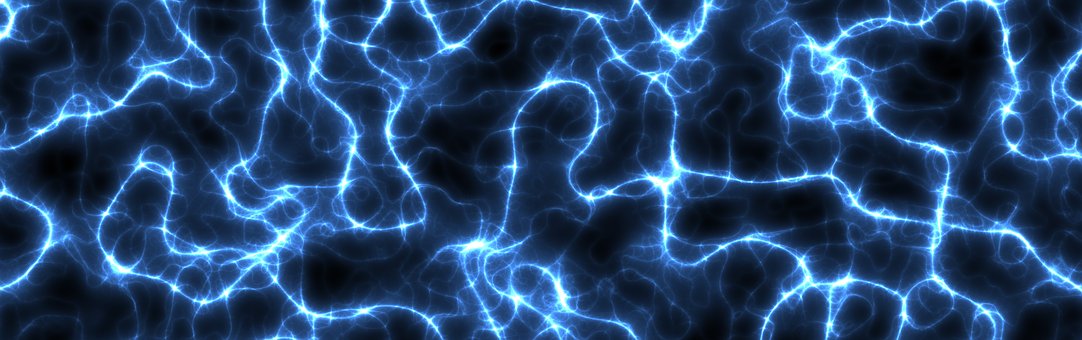
-
AnimeScape All Custom Models (Unreleased)
- PHAROAH RSPS | DEOB | FIXED | FULL | NEW
- Realm of Legends [ Fully custom 317-Extended draw distance-Custom FOV camera-Custom Skill Tab-And more! ]
Thank you!- Kyros (Arkcane RSPS) - Server, Client, JS5, and Cache Updates (10/19/2024)
tyvm!- Decimate - Ruse Custom
- Overload RSPS Release (raids 3 - ToA)
thanks! lets see- RuneRogue, Runelite 117 hd - HUGE RELEASE based from xeros
Thanks for this!- Vanguard (Xeros) || RuneLite + 117HD + GPU
Thank you! Will look through it- Somnium | Ascend | Squeal of fortune | Automated gambling | Unique content
Tyvm!- Stargaze RSPS Models (Latest)
- $ Need help setting up server and client
Hey everyone, I am looking for someone to set up the simplicity base server from https://runesuite.io/topic/8356-simplicity-2022/ as I keep getting NullPointExceptions, some maps aren't recognized, etc. I'm sure it's not too complicated stuff but I can't for the life of me deal with those errors. Pay is offered against services based on time/effort, and I can pay before the service if you are respected and trustworthy, otherwise I can pay part of it forward and the rest after the service is complete. I just need the server to be running smoothly without crashes when tele'ing to basic locations and the console of IntelliJ not blow up with errors. Thanks! Mathy#7710 on Discord, I'll answer quicker there.- $ Need help setting up server and client
Hey everyone, I am looking for someone to set up the simplicity base server from https://runesuite.io/topic/8356-simplicity-2022/ as I keep getting NullPointExceptions, some maps aren't recognized, etc. I'm sure it's not too complicated stuff but I can't for the life of me deal with those errors. Pay is offered against services based on time/effort, and I can pay before the service if you are respected and trustworthy, otherwise I can pay part of it forward and the rest after the service is complete. I just need the server to be running smoothly without crashes when tele'ing to basic locations and the console of IntelliJ not blow up with errors. Thanks! Mathy#7710 on Discord, I'll answer quicker there.- Zamron 317 Custom RSPS - Most up-to date
- SerenPS Full Package
- ImaginePS - The #1 Custom Server! - CUSTOM RAIDS || Item Upgrading || Gambling
lets see - PHAROAH RSPS | DEOB | FIXED | FULL | NEW

.thumb.gif.ec30efac199718e8acb4145de4507b4b.gif)
