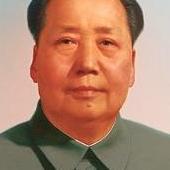Everything posted by Pleeb
-
Sinhaza #185 Package
Looks ok i'll be taking a quick look
-
ScapePlay 199 Kronos rerelease
trash but i'll take a look thanks
-
[OSRS #204] OSPK Server/Client/Cache - Kronos Based Server
Having a quickie look
-
Arios - Back-end Leaked & SQL Dump
having a quick look.
-
LegacyPK Website
this the full site or wot...
-
Norse Sql Files
need to take a quick look thanks bro
-
Lunite.io Full Website + Databases.
inb4 another ded link
-
FOXTROT STUDIOS Store v3 Final
This is what i was looking for cheers.
-
King Fox's Vote, Store, Highscores
Thanks for the release just gonna take a quick look.
-
OS-Scape Website
just aving a lookie look
-
infinity317 webstorestore with promoted, stripe API and coupons 2021 for rsps
Gonna look through this thanks.
- DAT Maker.
- PoserGL Release
-
Zenyte RSPS w/mobile, website released - an OSRS Master Piece
Nice one jack, was a bout time this was leaked tbh.
-
Displees Model Editor 2.4 Released
cheers jack lad
-
Emulous Full Package
havent seen this in ages cheers
-
Nightmare Package (Osrs Semi-Custom)
thanks brobroomg thanks brobroomg
-
Rift RSPS Kronos Based
Trash but thanks i guess Trash but thanks i guess
- Xeros Full Package
-
[#182] Elvarg converted to OSRS Protocol w/ Full Runelite Client
Revision is #182 Includes: Server, runelite-client, cache This was given from a friend of mine its got some bugs but could be made into something good for a starting OSRS Project. Download here: https://ufile.io/3c8bt1by Link will only last for 30 days i'll reupload if requested if no one else does.
-
[Ruse] Artificial Intelligence Chat Feature
Looks good bro nice one