Leaderboard
Most reputation
-
Jack
Members8,612Points220Posts -
Masque
Members3,304Points53Posts -
ASTRA
Administrator2,683Points67Posts -
Origin
Members2,105Points62Posts -

Lagoon
Members1,994Points149Posts -

acesucks
Members1,483Points482Posts -
Flub
Members1,373Points66Posts -
Jason
Members1,236Points40Posts


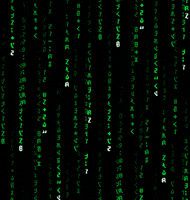
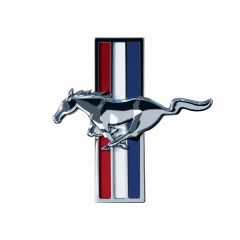






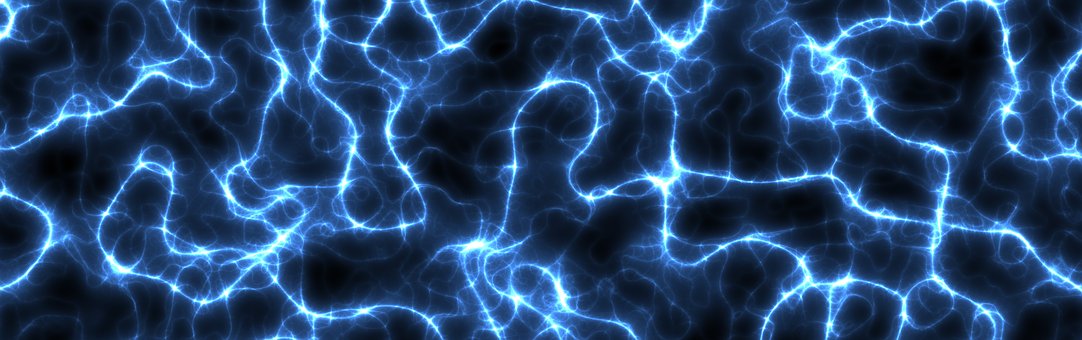
.thumb.gif.ec30efac199718e8acb4145de4507b4b.gif)
.gif.b07bd4b8d60c1196591564024c11e2eb.thumb.gif.b83cce17feab3f3776918b5816414477.gif)

