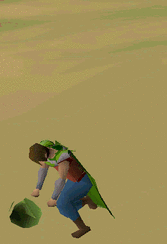Everything posted by cabbagecape
-
Zenyte RSPS w/mobile, website released - an OSRS Master Piece
insaneee wow
- CrystalPS Package
- Overdose Custom
-
Og Zen (Source, Client, Cache) (Fluxious Hd, Realization667, Viduus NXT, Ataraxia Nxt)
nice drop ZEN 🙂
-
[WORKING] [FULL FILES] FEROX RSPS Files
well did they? lol
-
Ancestral - HD - RuneLite - #202
nice release anyways
- AwokenPS 317 Files
- Fluxious - HD - #200
- Solak 2021 Full Package
- Runeline Full Package
-
OSRoyale Full Package
This has PK bots right?
- Valius Full Package
-
FantasyPS - Up to Date Files
eventho it was so long ago, still I think it's very unethical to rip off devs like that, huge issue in the RSPS community.
-
Near-Reality (2021)
Interesting mechanics in this one
-
Release - FuryPS - [Gradle] 317/OSRS/714+ Updated Data package
Just wanna test out how it feels like
-
Valius - 2020
EPIC I guess, havent been in the scene for a while but I will try to check it out :D
-
Sicyon 718 custom [Rome] edition V3
goddamn I just wanna play a decent source
-
[718/839] Helwyr - Probably the most stable and content 718/839 server released.
bored and hope this is as stable as you say it is lol
-
Ivory #742
In the mood to mess around with something like this
- ScapeWar
-
merkscape custom rsps
saw a couple vids on this
-
ArcticPs [RuseBase] Custom server!
checking this out for luls
-
(Ruse) Wildercress 317...
might check it out
-
Valius 171 Re-release
Was actually waiting for this to Release lmao
- SoulCraft